[Git / Github] 포크 (Fork) 하는 방법 (오픈 소스 프로젝트 복제하기)
Fork란? 오픈 소스 프로젝트를 공부하거나 Contributors가 되고 싶을 때, 해당 원격 저장소(Remote Repository)를 자신의 원격 저장소로 복사할 수 있다. 이를 Fork라 한다. 깃허브의 경우 공개된 모든 자료
ittrue.tistory.com

InventoryComp 이름.
- 컴포넌트 기반 패턴 (Component-based Pattern): [Unreal 한정]
- 팩토리 메서드 패턴 (Factory Method Pattern):
- 옵저버 패턴 (Observer Pattern):
- 프록시 패턴 (Proxy Pattern):
- 커맨드 패턴 (Command Pattern):
- 프로토타입 패턴 (Prototype Pattern):
- 각 컴포넌트는 특정한 기능을 수행하는 독립적인 단위로 분리
- 컴포넌트들은 게임 오브젝트에 추가되어 조합
다양한 컴포넌트들을 조합하여 하나의 게임 오브젝트를 만들어내며,
이를 통해 유연하고 재사용 가능한 코드를 작성 가능
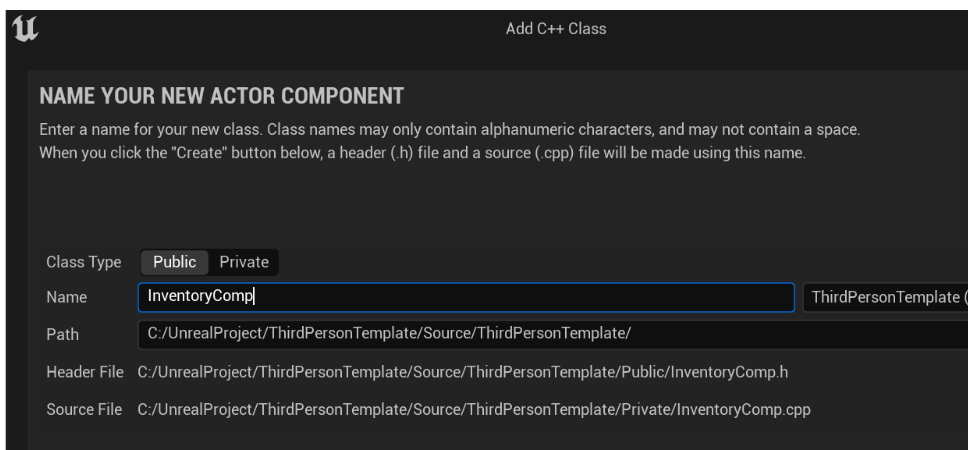
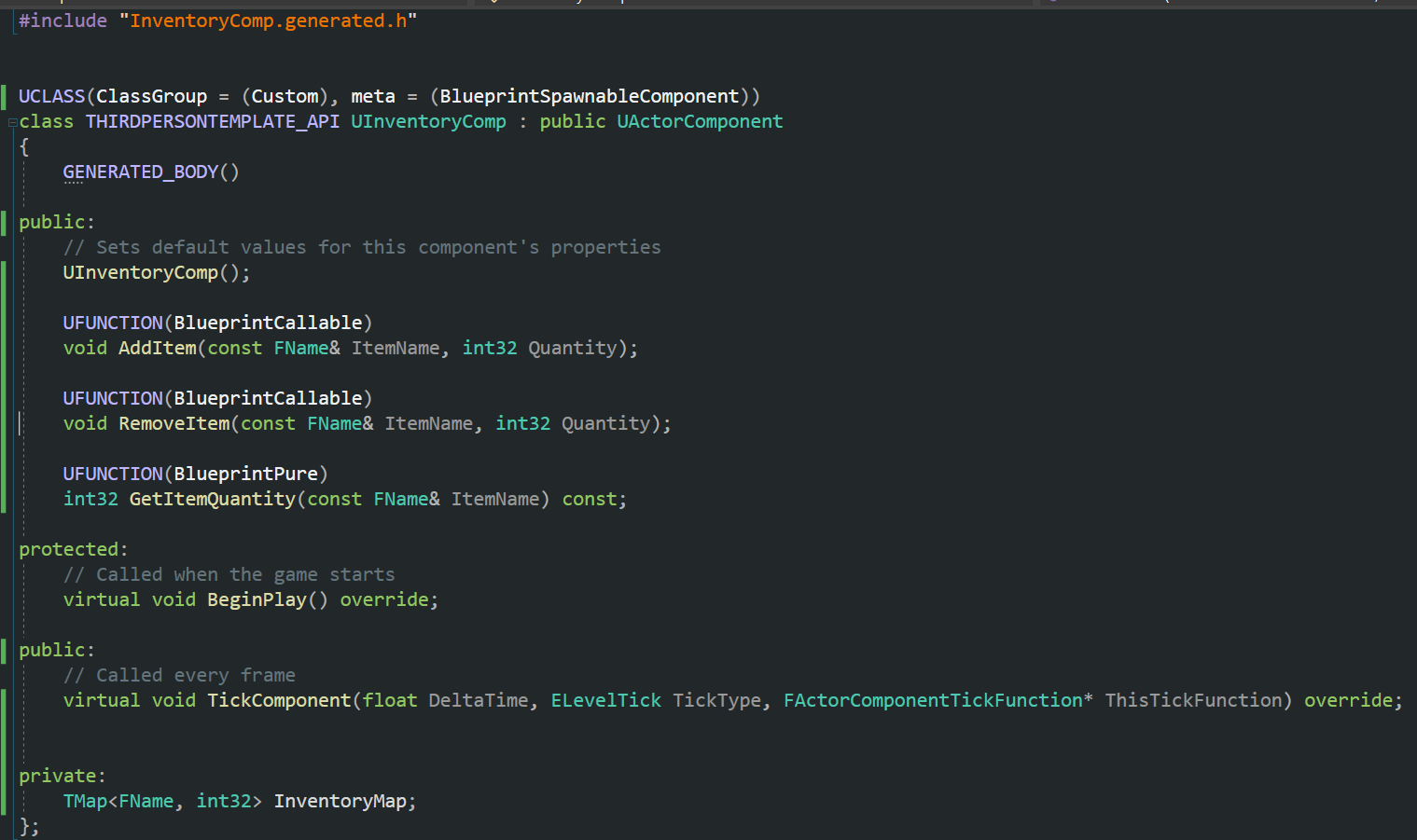
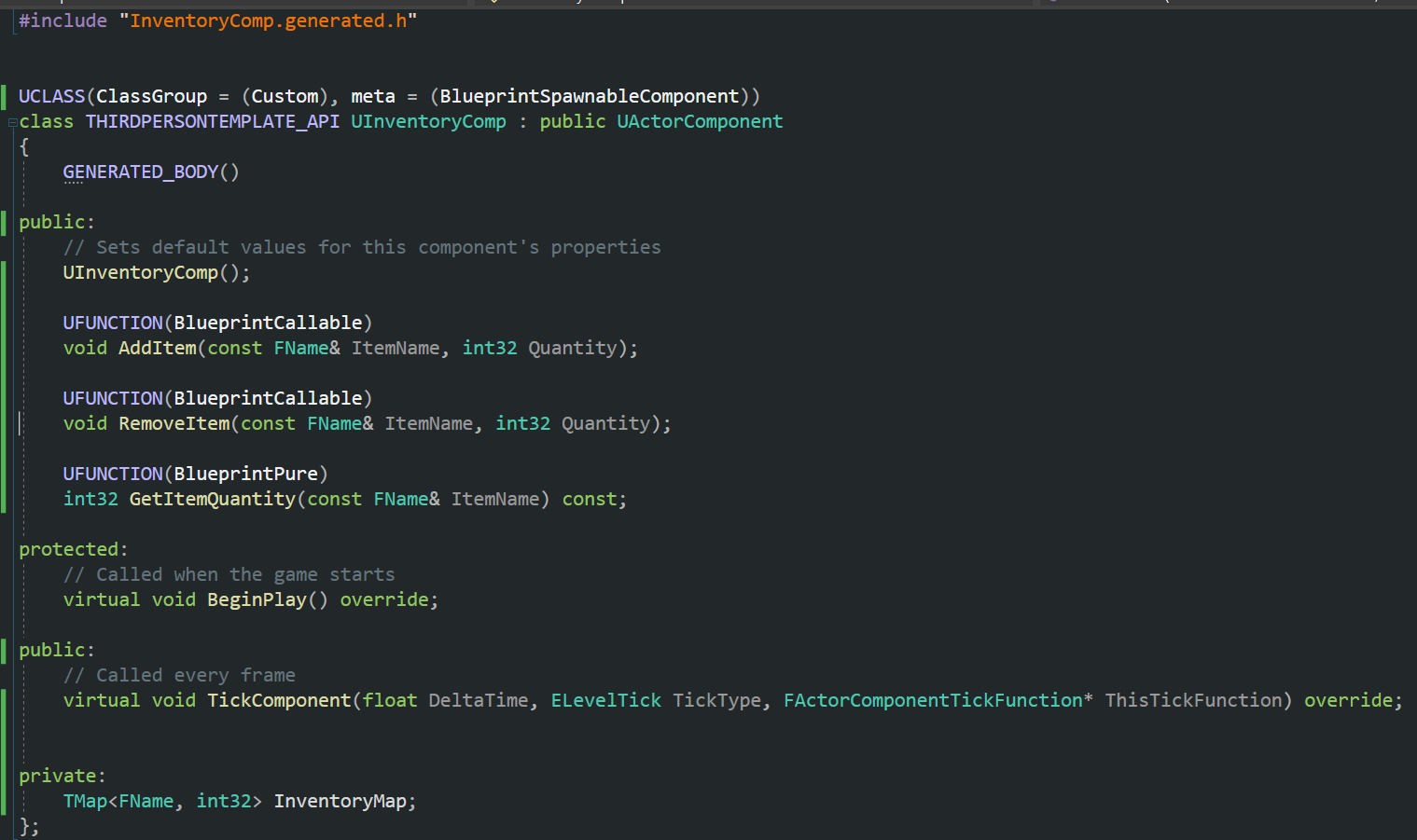
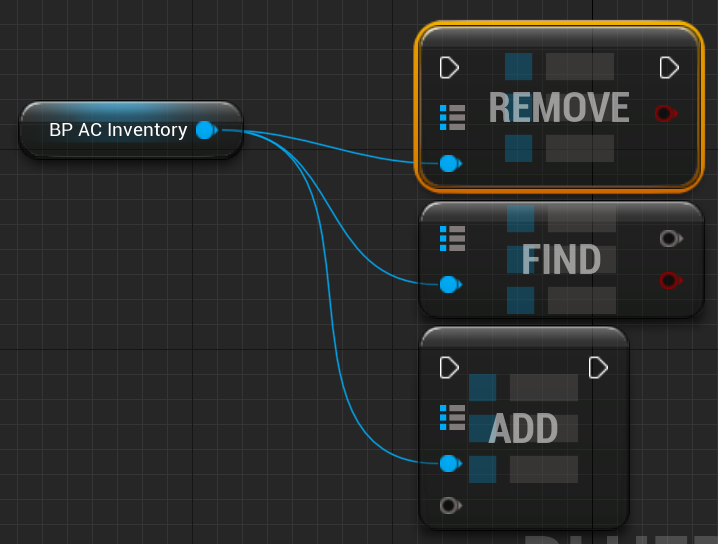





LineTraceDetector.h
// Fill out your copyright notice in the Description page of Project Settings.
#pragma once
#include "CoreMinimal.h"
#include "Components/ActorComponent.h"
#include "LineTraceDetector.generated.h"
UCLASS(ClassGroup = (Custom), meta = (BlueprintSpawnableComponent))
class THIRDPERSONTEMPLATE_API ULineTraceDetector : public UActorComponent
{
GENERATED_BODY()
public:
// Sets default values for this component's properties
ULineTraceDetector();
protected:
// Called when the game starts
virtual void BeginPlay() override;
public:
// Called every frame
virtual void TickComponent(float DeltaTime, ELevelTick TickType, FActorComponentTickFunction* ThisTickFunction) override;
UFUNCTION(BlueprintCallable)
FHitResult PerformLineTrace();
private:
UPROPERTY(EditAnywhere)
float TraceDistance = 1000.0f; // 라인 트레이스 거리
UPROPERTY(EditAnywhere)
TSubclassOf<AActor> ActorClassToTrace; // 찾고자 하는 액터 클래스
UFUNCTION()
void OnLineTraceHit(FHitResult HitResult);
};LineTraceDetector.cpp
// Fill out your copyright notice in the Description page of Project Settings.
#include "LineTraceDetector.h"
#include "DrawDebugHelpers.h"
// Sets default values for this component's properties
ULineTraceDetector::ULineTraceDetector()
{
// Set this component to be initialized when the game starts, and to be ticked every frame. You can turn these features
// off to improve performance if you don't need them.
PrimaryComponentTick.bCanEverTick = true;
// ...
}
// Called when the game starts
void ULineTraceDetector::BeginPlay()
{
Super::BeginPlay();
// ...
}
// Called every frame
void ULineTraceDetector::TickComponent(float DeltaTime, ELevelTick TickType, FActorComponentTickFunction* ThisTickFunction)
{
Super::TickComponent(DeltaTime, TickType, ThisTickFunction);
// ...
}
FHitResult ULineTraceDetector::PerformLineTrace()
{
FVector StartLocation = GetOwner()->GetActorLocation();
FVector EndLocation = StartLocation + GetOwner()->GetActorForwardVector() * TraceDistance;
FHitResult HitResult;
FCollisionQueryParams CollisionParams;
CollisionParams.AddIgnoredActor(GetOwner());
// 라인 트레이스 수행
bool bHit = GetWorld()->LineTraceSingleByChannel(
HitResult,
StartLocation,
EndLocation,
ECollisionChannel::ECC_Visibility,
CollisionParams
);
if (bHit)
{
// 라인 트레이스가 충돌한 경우
OnLineTraceHit(HitResult);
}
return HitResult;
}
void ULineTraceDetector::OnLineTraceHit(FHitResult HitResult)
{
if (HitResult.GetActor() && HitResult.GetActor()->IsA(ActorClassToTrace))
{
// 원하는 클래스의 액터를 찾은 경우
AActor* FoundActor = HitResult.GetActor();
// 여기서 원하는 작업을 수행하거나 해당 액터를 사용할 수 있습니다.
if (FoundActor)
{
GEngine->AddOnScreenDebugMessage(-1, 5.0f, FColor::Green, (TEXT("%s"), *FoundActor->GetName()));
}
}
}
TPSPlayer blueprint에 추가


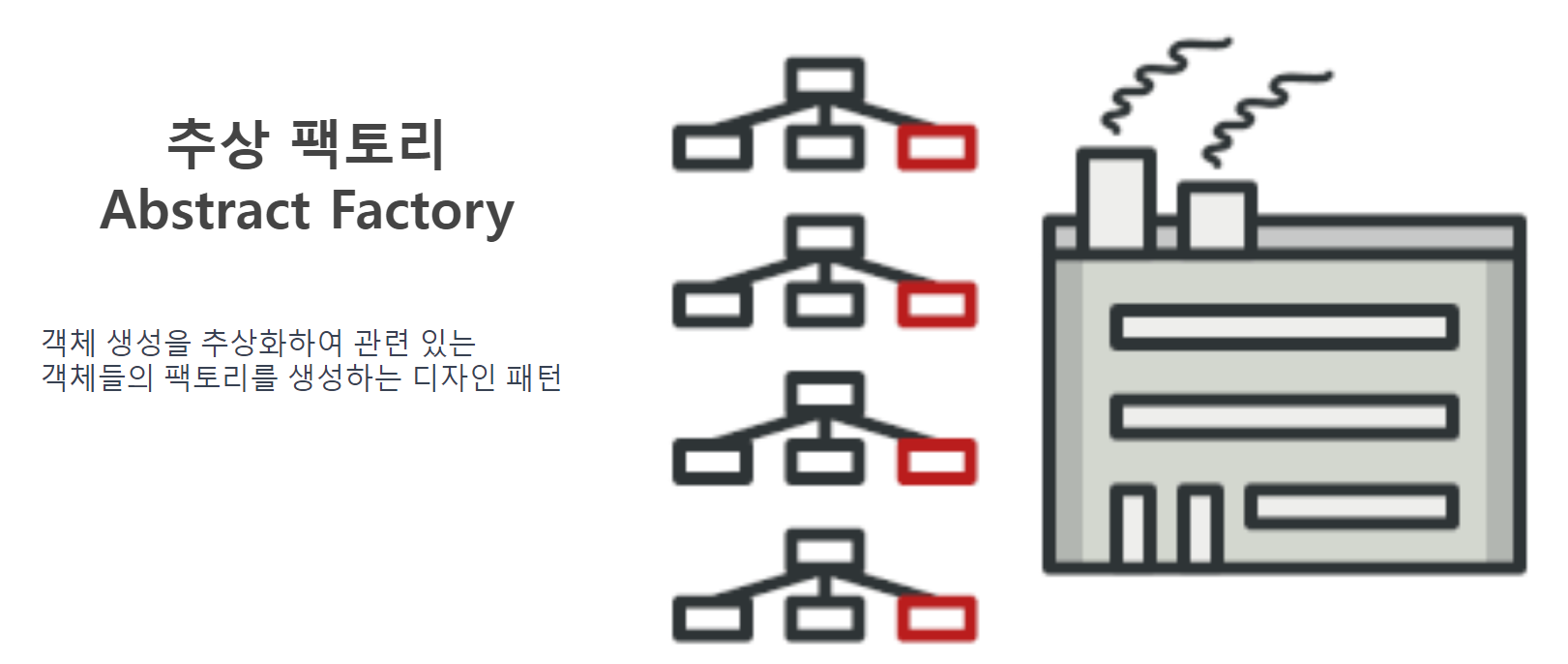

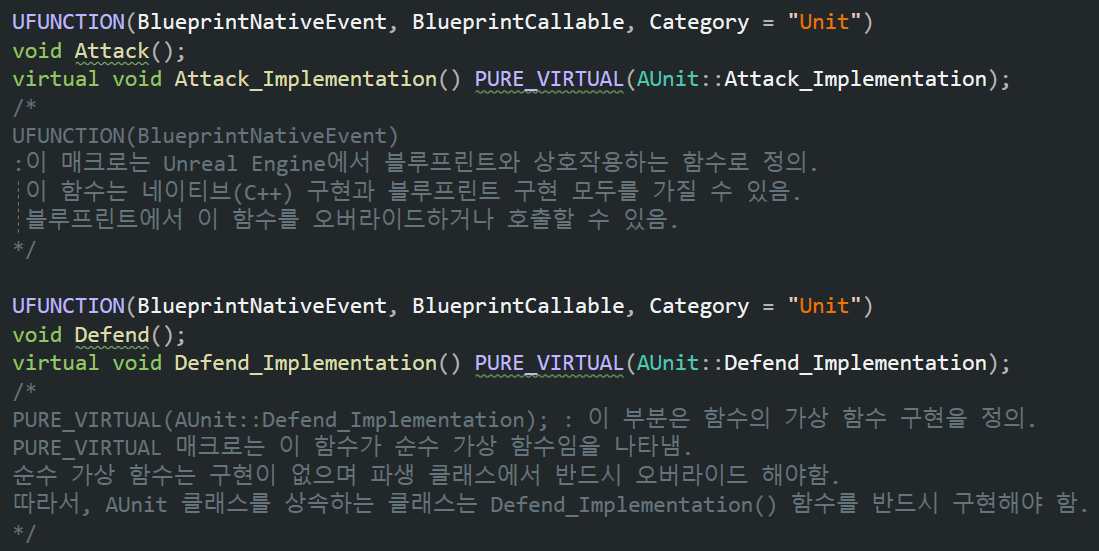



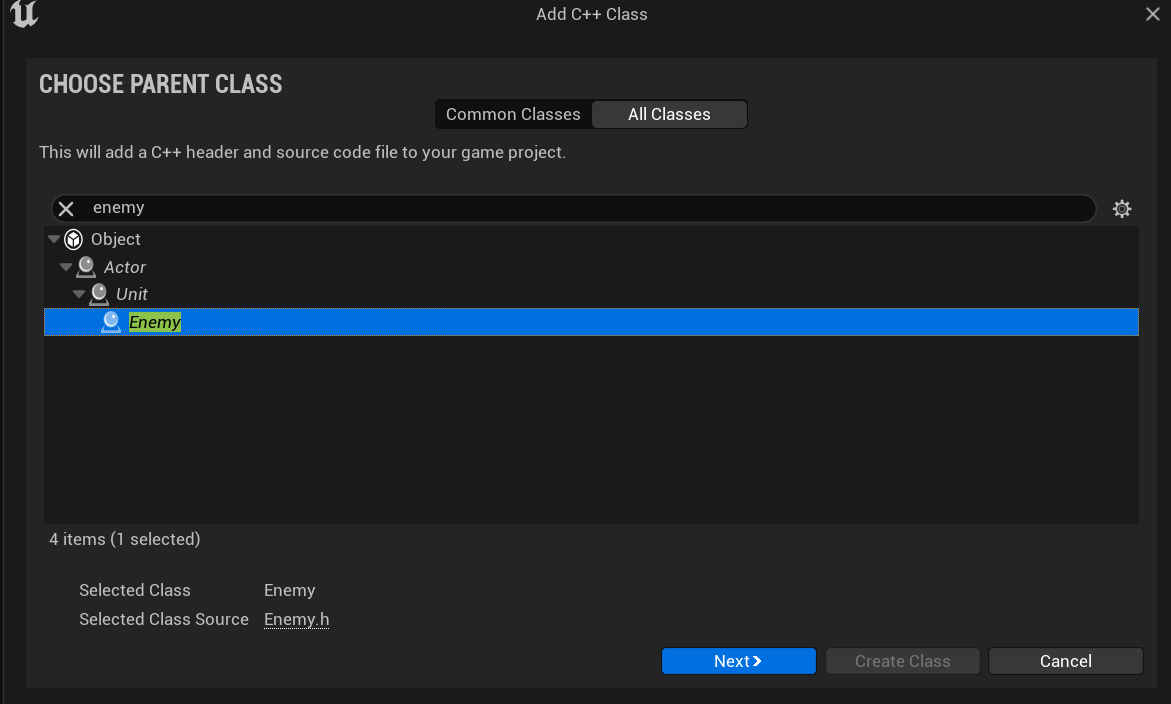

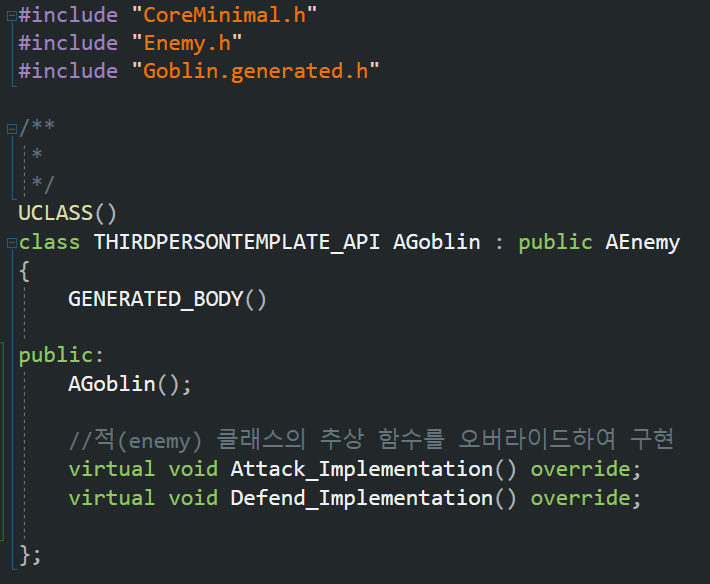
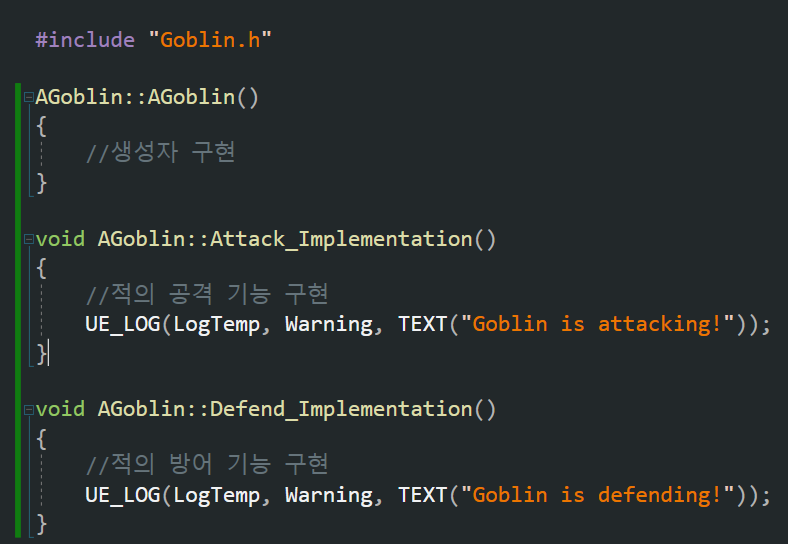

- 객체 생성 추상화: 클라이언트 코드는 객체를 생성하는 구체적인 클래스를 알 필요 없이 추상화된 팩토리 메서드를 호출하여 객체를 생성할 수 있습니다. 예를 들어, CreateEnemy() 함수를 호출하여 Enemy의 구체적인 서브 클래스(예: Goblin)를 생성할 수 있습니다.
- 확장성 및 유연성: 새로운 유닛이나 적 종류를 추가(신규 콘텐츠 추가)할 때 기존 코드를 수정하지 않고 새로운 클래스를 추가하여 확장할 수 있습니다. 예를 들어, 새로운 적(예: Orc)을 추가하려면 Orc 클래스를 만들고 AEnemy를 상속하여 구현만 하면 됩니다.
- 객체 간의 결합도 감소: 유닛 및 적 클래스들은 서로 느슨하게 연결되어 있어, 변경사항이 다른 클래스에 미치는 영향을 최소화합니다. 이로써 유지보수가 용이해집니다.
- 다형성 및 오버라이딩 활용: 추상 클래스와 가상 함수를 통해 다형성을 활용할 수 있으며, 서브 클래스에서 오버라이딩하여 각 클래스의 특징에 맞게 구현할 수 있습니다.
'언리얼수업 > 언리얼' 카테고리의 다른 글
| 231212 Observer (0) | 2023.12.12 |
|---|---|
| 231212 수업 Interface (0) | 2023.12.12 |
| 시계만들기 (0) | 2023.12.04 |
| 수업 (0) | 2023.12.04 |
| 231130 수업 플레이어 Widget (0) | 2023.11.30 |



